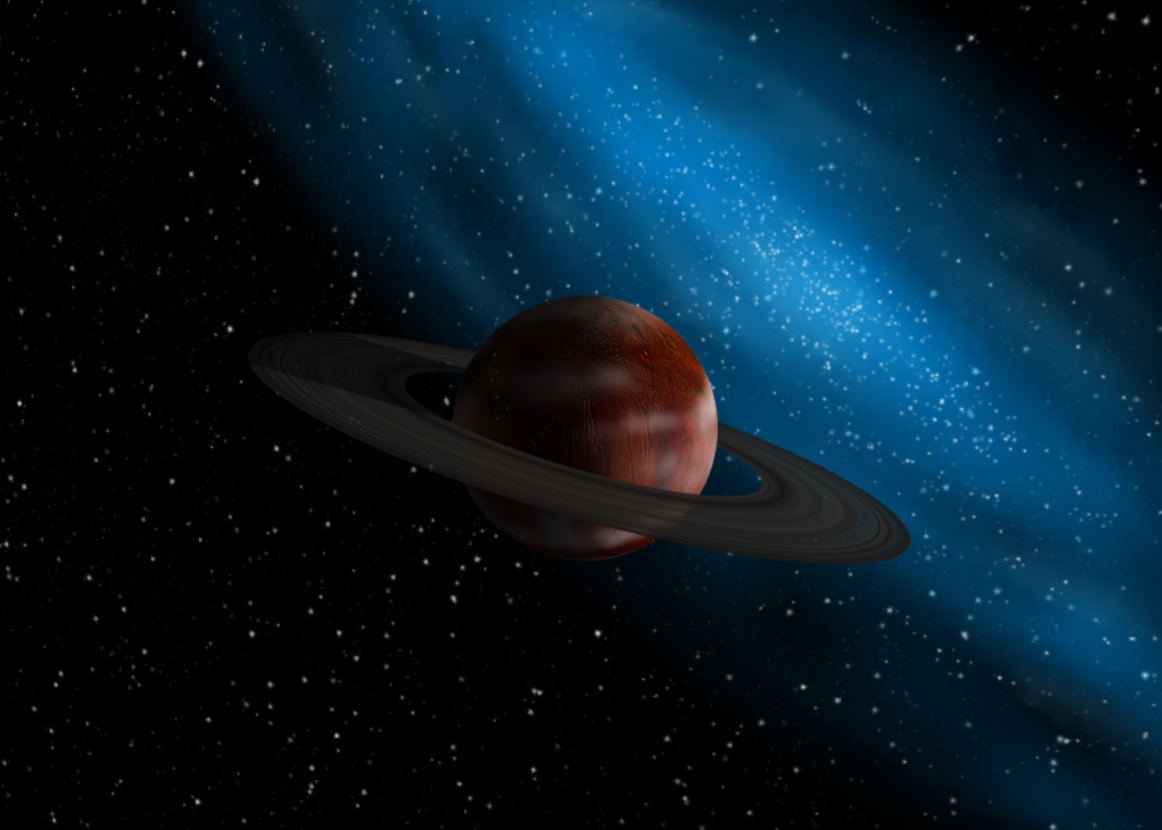About HU
Own Your Planets
Expeditions
Build your Empire
Unlock Progression
Horizons Unbound is in active development. Keep an eye on the roadmap to see what has been implemented, what is currently being worked on, and what we plan on releasing in the future.
The system is built to be extremely flexible as well as agile. While our roadmap and game concepts are clear, they could change at any moment.
Own Your Planets
Click, hold, and move the mouse to rotate the camera. Scroll to zoom. Touch controls work too!
Each planet that you own comes with many benefits:
- An interactive 3D representation of your planet - Each planet NFT has been rendered into a 3D model that pulls in each attribute to create a very detailed version of your 2D NFT.
- Land on your planet and move around - You can land on your planet in a 3D environment and move around. The environment will match the attributes of your planet NFT. Each attribute provides a little bonus, from movement speed to element resistances.
- Build defenses and ward off dangerous enemies - Construct buildings on the planet's surface to help ward off waves of enemies determined to destroy your installations.
- An entry in each Horizons Unbound raffle - Every planet gets one entry in the HU raffle events. Prizes can include NFTs from other projects, HU NFTs, and Stars.
- Airdrop eligibility - Planet holders have a chance of receiving airdrops. Some airdrops will be limited and randomly assigned to planet owner's wallet, and some may drop into every planet owners wallet.
- Unboundium generation - Each planet generates Unboundium, the native currency of Horizons Unbound. Unboundium can be used to purchase NFTs through the Horizons Unbound official store, embark on expeditions to discover the universe, and run missions.
Embark on Expeditions
Explore the universe system by system. Using Unboundium you can choose a coordinate within a system to explore. Each coordinate may contain hidden treasures, such as Unboundium generating NFTs, mission characters, towers, crypto, upgrades, and much more.
Once a coordinate is chosen it cannot be chosen again, preventing duplicate missions and ensuring the best chance to find exciting items.
Expeditions take time to complete but it is possible to upgrade your fleet to reduce this time. There are also many other upgrades that will enhance expeditions!
Land and Build
Land on your planet, secure the area, and start building your operations.
Build an Unboundium extractor and begin extracting this resource from the planet. Beware though, once the extraction process begins your extractor will be attacked. In order to ensure an uninterrupted operation, you must build defenses to ward off any danger.
The longer you survive, the more Unboundium you extract. You may even find special rewards after each wave of enemies.
The land and build feature can be summarized as a first-person tower defense game. Enemies can come from any direction, and you may freely move around during each wave to help eliminate foes. Towers can be upgraded, you can be upgraded, and your extractor can be upgraded. The combinations are endless to ensure a unique experience.
Unlock Progression
As you progress through waves, complete missions, and find unique items during your expeditions, you begin to unlock more features within the Horizons Unbound universe.
Most progession unlocks are managed directly from the website, but as you progress further, very unique NFTs will be obtainable. These NFTs will unlock specific functionality and can be bought and sold on the Stargaze marketplace.
Getting Started
Keplr
Keplr is required to play Horizons Unbound. This is what we use to connect to your wallet and pull your NFTs. Other wallets may be added in the future.
You can learn more about Keplr at their official website here.
Authorize
You must authorize Horizons Unbound to access your wallet. This gives you the ability to mint from our website.
We must also be able to verify wallet ownership so that you can use your NFTs to play the game.
You will be prompted to allow access when you visit the site or click the Login button.
Ownership
You must have a planet to play the game. Only one planet is required.
There are a few different ways to obtain a planet.
- If we are still minting you can use the Stargaze HU Launchpad
- If you are logged in you can use the Mint link in the main menu.
- You can purchase an aftermarket planet on the Stargaze Marketplace
Start Playing
When you log in you will see a new menu entry "Dashboard":
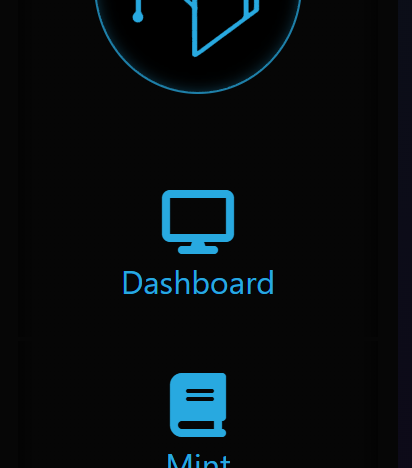
On the dashboard you will see your planets. Each planet can be landed on or viewed.

If you click "land" you will be placed in first-person mode and you will have the ability to move around and shoot.
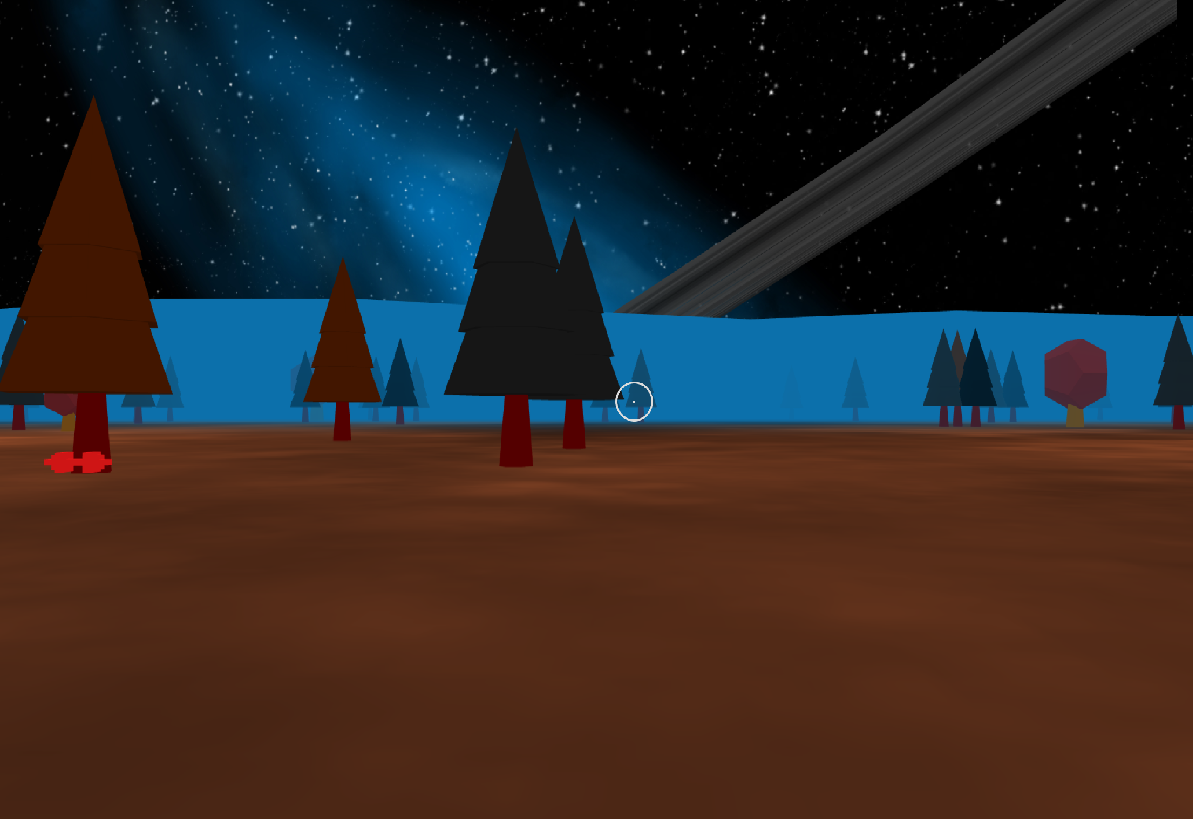
If you click "view" you will be placed in third-person mode and will will be able to view your planet in 3D.